21.5. How to register for a visiting session?
To get a silver or gold status, you need to register for a visiting session.
To do so, please select the necessary certificate type (transport or forwarding manager) and then certification level (silver or gold) in the Certificates section, Test subsection, and then click Continue.
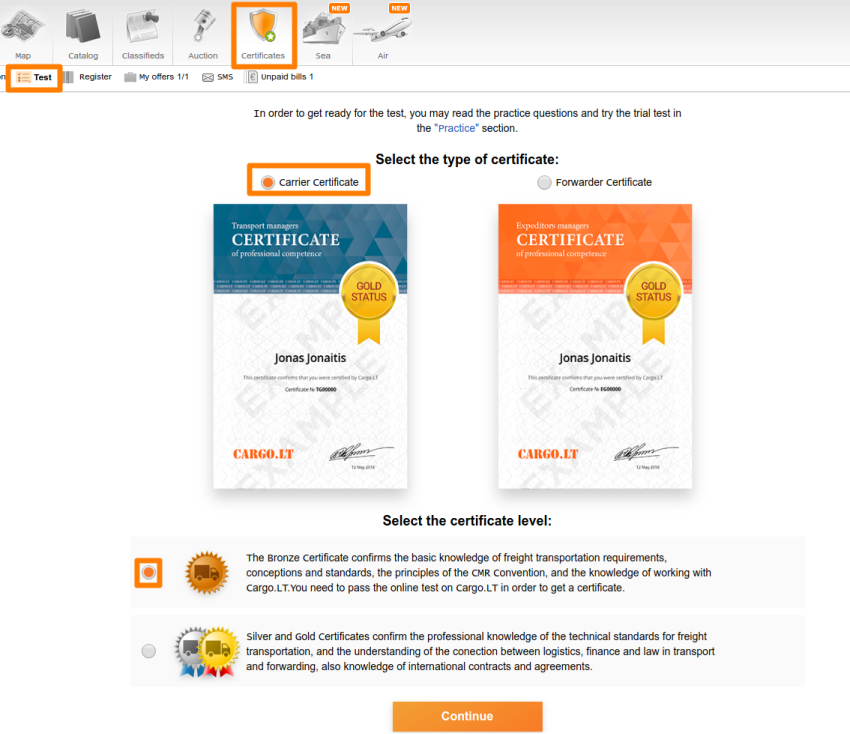
1. If there are available sessions in the near future that are suitable for you, press Register.
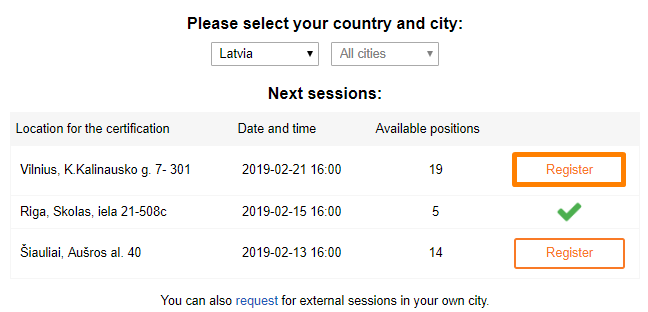
Confirm your registration.
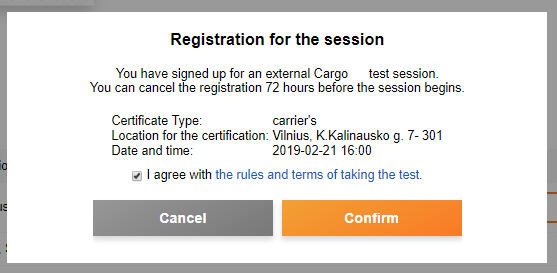
After successful registration there will be a tick mark next to your selected session.
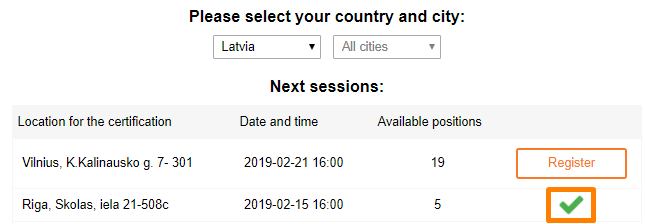
You can cancel your registration for a visiting session in the Certificates section, Test tab.
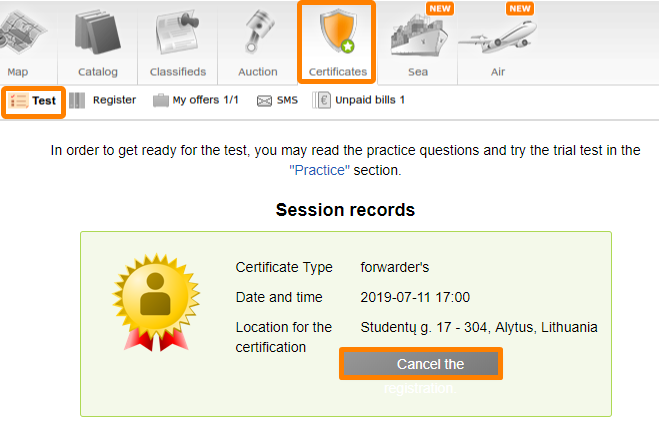
Or in your user profile: press your name, go to User profile and then to Certificates where you will see Test registration. Press the icon Cancel registration for the test near the session in question.
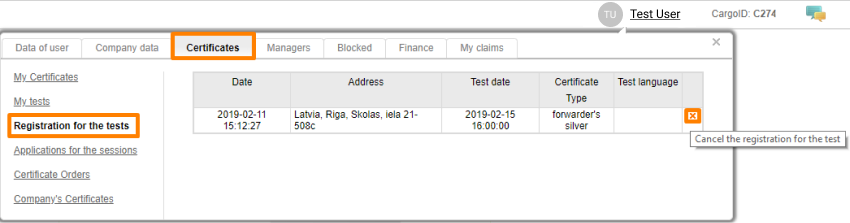
Please note:
If you cancel your test registration less than 72 hours before it begins, your test results will be deemed null.
2. If there are no available sessions suitable for you, you can:
2.1) subscribe for a new session in your country;
2.2) send a request for a session.
2.1. This is how you request for a new session in the selected country. Please select the necessary certificate type and then certification level (silver or gold) in the Test subsection, and then press Continue.
Select the country and city from the drop-down menu, then press Inform about new.
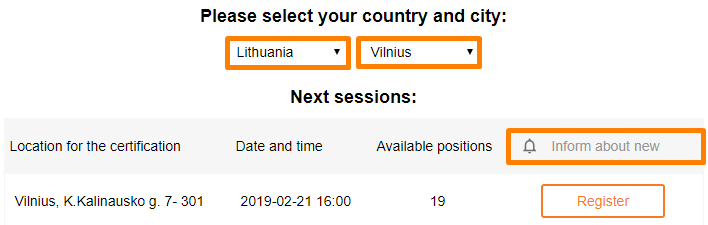
You can cancel the request for a new session in your User profile: click on your name, go to User profile and then to Certificates where you will see Applications for the sessions. Click the Cancel request icon  near the subscription in question.
near the subscription in question.
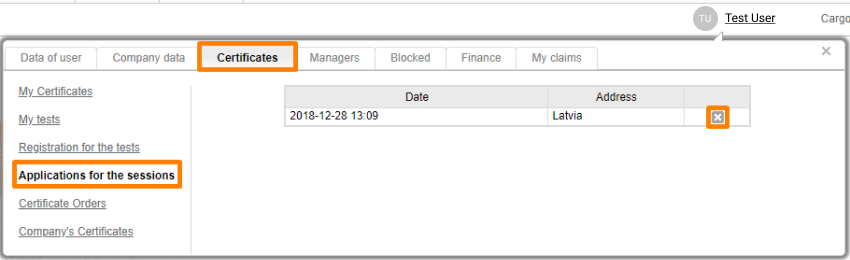
2.2. If there are 5 or more people who want to register for a session in your city/office, you can send a request. Press Request below the list of the nearest sessions.
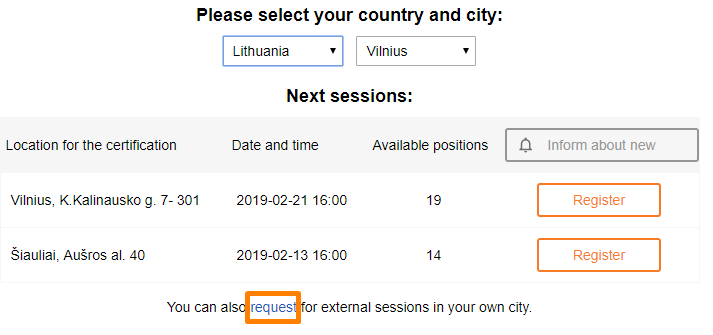
If there is a positive decision regarding a visiting session in your city, the administration will contact you.